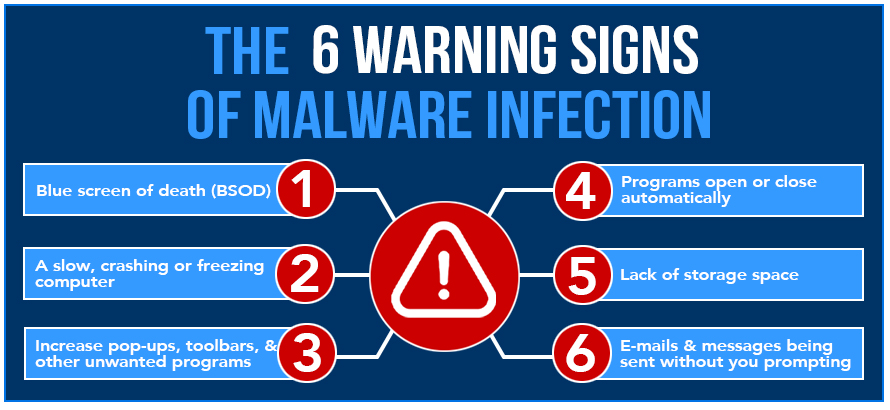Computer Viruses
Like biological viruses, computer viruses are programs that can replicate themselves, spread from one computer (or body) to another, and generally cause problems. Today, there are various types of programs that spread among computers, and they are collectively called "malware" (malicious software).
Depending on the form of malware, the damage can be just annoying (lots of pop-up ads, or otherwise slowing the performance of your computer) to downright disastrous (causing you to reformat a hard drive). If your computer starts acting "strangely," then you might have a low level virus. Regardless of the level of damage, it's worth protecting your computer from viruses. One of the worst things about viruses is that, if you have one, you can unknowingly spread it to other people's computers.
How Do I Get the Viruses?
These days most viruses travel through the Internet, primarily by e-mail. The best rule of thumb is not to accept attachments that you are not expecting or don't know about. So many jokes travel via e-mail, many of them by attachment. Why risk it? At FAU, we have virus scanners on the e-mail servers that analyze attachments for viruses. If an attachment is found to contain a virus, the attachment is removed from the e-mail message; you still get the e-mail, but there will be a notice that an attachment was removed.
How Can I Protect Myself?
The best way to protect your computer is with antivirus software. To continue the biological analogy, antivirus software works similarly to a flu shot – it recognizes the virus and keeps it from infecting your machine. And just as flu vaccines have to be reformulated every year because the flu virus mutates, antivirus softwares have to be updated routinely because the computer viruses are constantly being changed or reinvented. The antivirus software stores virus definitions (ways to recognize the viruses), so you routinely need to update your antivirus definitions.
If you have any questions about antivirus software, contact your College computing consultant or the OIT Help Desk.
Types of Malware
Viruses: Often embedded in e-mail messages as attachments. When you open the attachment, the virus program is activated and goes to work. Consequently, do not open attachments you are not expecting or that are from someone you don't know very well or you don't know why they are sending you the attachment.
Worms: Similar to viruses but don't need a host file to spread. Worms typically use a vulnerability in a computing system or some other method to trick users into starting them.
Trojan (Trojan Horse): As the name suggests, a Trojan Horse is something that appears harmless, even good, but contains something malicious and dangerous. Unlike viruses and worms, Trojan Horses don't replicate. They can be attached to legitimate software or spyware, so you don't know they are there. A common result of Trojans is a lot of adware/spyware that causes many pop-ups and ultimately makes it near impossible to use a Web browser.
Spyware: Software that watches how you use your computer and sends the information to whoever is collecting it. Adware, which watches what sites you go to and what you do on them, is a kind of spyware. Although spyware doesn't necessarily corrupt your computer, its activity can hurt your computer's performance (for example, Windows might open more slowly than usual).
Exploit: Software that takes advantage of known security vulnerability. One way to protect yourself from exploits it to keep current with patches for your operating system (Microsoft sends out new service packs when security vulnerabilities or exploits are found).
Key Logger: Records all key strokes to a file that is then sent to the hacker. Key loggers are dangerous because they can record login and password or other sensitive information (such as credit card numbers). With that information, a hacker can do a lot of damage.