The MYFAU app is available on both Android and Apple stores. The app is optimized for multiple devices, from hand-held phones to tablets.
MYFAU is always accessible through a browser at myfau.fau.edu.


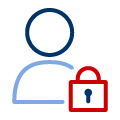
By Signing In
Sign in with your FAU credentials for your personalized experience! Access your University email, Canvas, Success Network, and more!
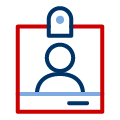
As a Guest
Get access to must-have features without signing in. Use interactive maps, get school information, know about events and news, and more!
-
User Menu: Accessible from the person icon on the top right.
Sign In/Sign Out of SSO.
Switch Experience to move amoung different personas.
Settings to customize app display format, font size, and so on. - Messages: The Message Center houses messages sent by FAU via MYFAU. Note that this is not the same as email.
- Search: Searches for items only within MYFAU. This does NOT include items found in Self-Service, your email, and so on.
- Favorites: Tap the star icon on an article, map location, or event to save to your favorites.
- Main Menu: Tap the icon to open the main menu.
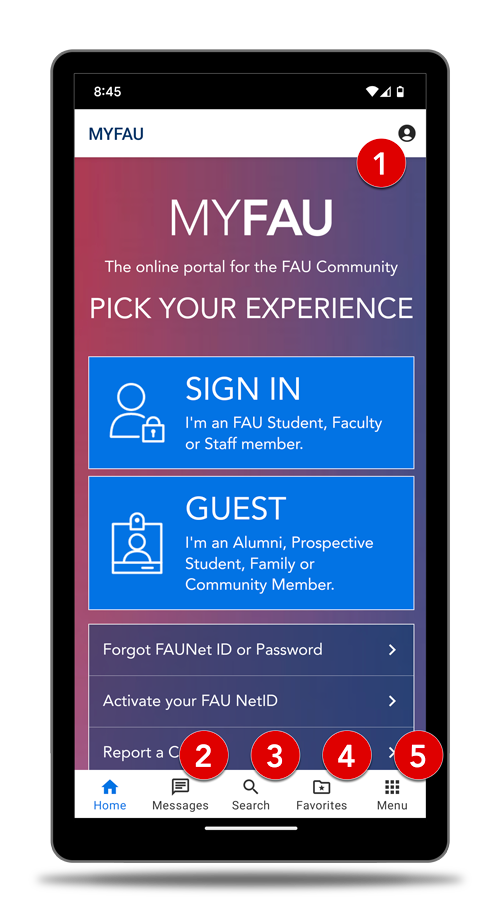
Please leave a review on the app store. Your feedback helps us grow and meet the needs of our whole FAU community.
Having an issue? Submit a ticket to the Help Desk.
Option 1: Text messages and/or phone call: Go to the official FAU Alerts page and follow the instructions based on if you are a Student, Staff and Faculty, or Non-FAU Entity.
Option 2: Push Notifications: Install the MYFAU App on your mobile phone and make sure you allow to receive push notifications from the app.
iOS: Go to Settings > Notifications, select the MYFAU app and make sure that Allow Notifications is on. Hint: make sure you have opened the app after installing.
Android: Go to Settings > Apps & notifications > Notifications, select the MYFAU app and make sure that Allow Notifications is on.
To get FAU credentials, you need to become a student or employee at FAU.
Option 1: Check your mail within MYFAU when you sign in with your FAU credentials.
Option 2: Use your device's built in mail client. Visit the "Access E-mail" page for instructions and suggested settings.
MYFAU had a big update recently and that might be causing you some access issues. Please clear your browser and/or app cache to correct this. If you are still experiencing issues getting to MYFAU, please submit a ticket to the Helpdesk.
NOTE: Don't forget to update any bookmarks you might have to the correct web address without any additional characters at the end: https://myfau.fau.edu
Thank you for your patience as we make this transition!
Great! Reach out to us at share your feedback about MYFAU. We want to hear what’s working and what’s not working so we can keep getting better!
You can also leave us a review at the iTunes App Store or Google Play Store