Are You Ready for AD-102?
Friday, Nov 02, 2018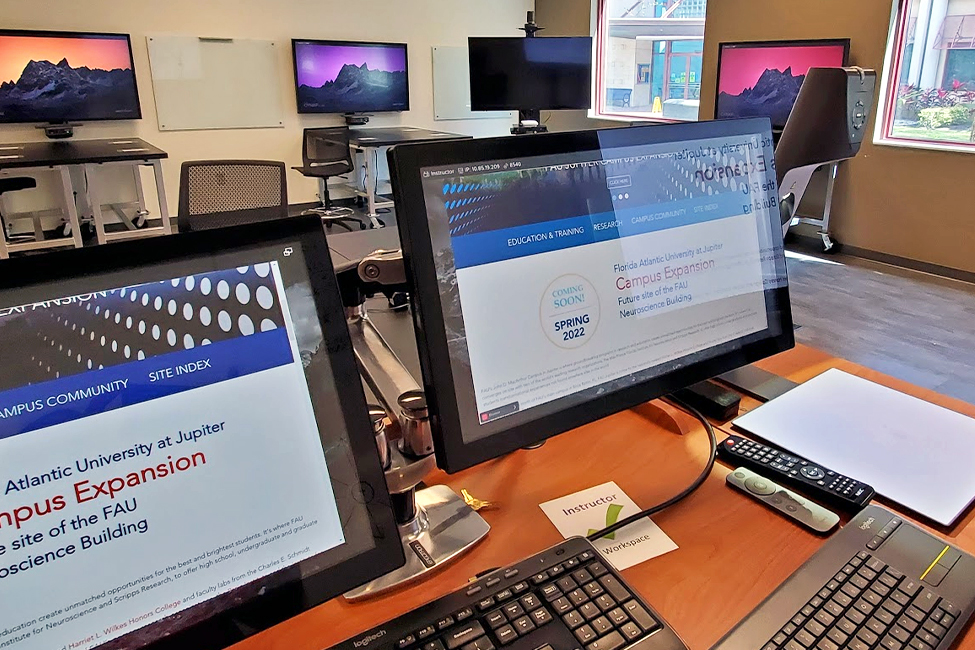
Walk into AD-102 and the room literally turns on. From the podium or the room’s Surface tablet, the instructor can utilize the onscreen touch system to draw on a whiteboard, use a browser, or send files from a USB or the cloud to any, or all, of the five screens in the room.
Unlike in existing classrooms, students are conveniently grouped by sitting at any of the mobile tables, where they can connect to materials sent by the instructor or collaborate with one and other and their professor by sharing content directly from their laptops, tablets and phones to the screens. Workstations are capable of displaying two windows of content using the onscreen touch system to draw on a Whiteboard, share files from USB drive, “the cloud”, or use a browser.

This is AD-102, a prototype of a new style of FAU classroom, which is replete with flexible knowledge-sharing technology that facilitates active learning. This new type of classroom design encourages a new style of teaching and learning, where students and teachers engage, collaborate and actively learn. Even the furniture can be organized to accommodate the instructional method. This is a classroom that works with you!

To arrange a demonstration or training, submit a Helpdesk ticket to Northern Technology Services (OIT-NTS) or schedule an appointment at http://techevents.fau.edu/appointments/lms.
Get ready for AD102. It’s ready for you!


