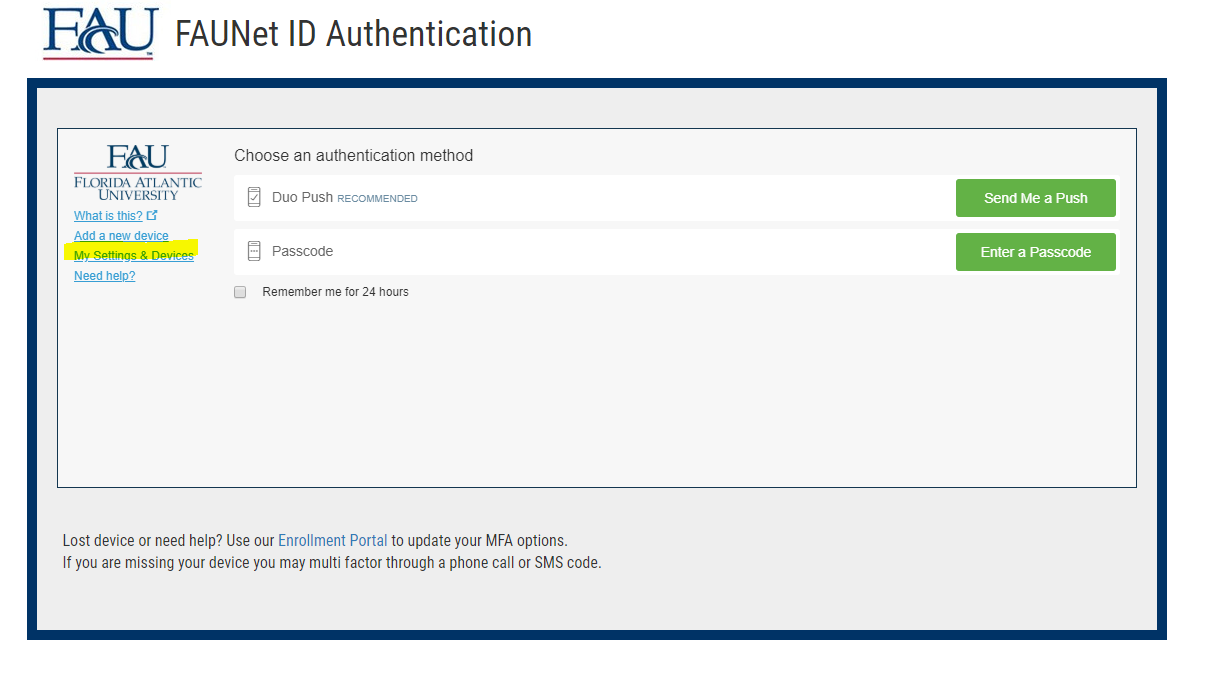signing up and utilizing duo mobile
1. Visit https://www.fau.edu/oit/services/accounts/accounts-authentication/
2. Select “Enrollment Tool for Students”
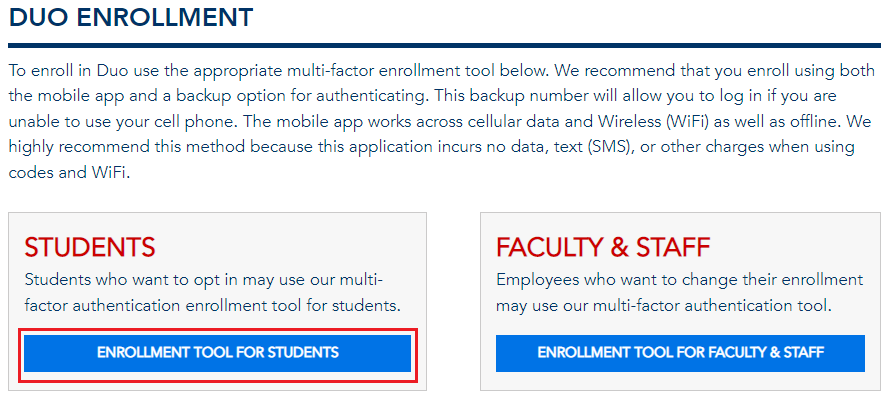
3. Log in with your FAU NetID and password.
4. For first time use select "Click here to register your device"
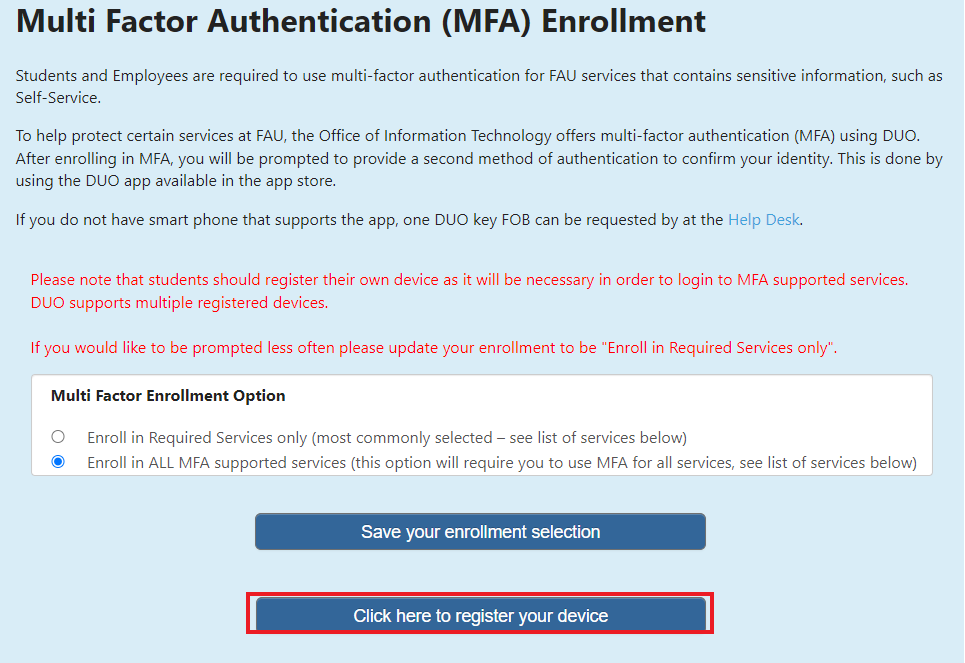
5. Download the "DUO Mobile" app from your smartphones appstore.
6. Select Duo Push as your authentication method, as it is the only method currently accepted for VMware access and verify on your respective smartphone when prompted.