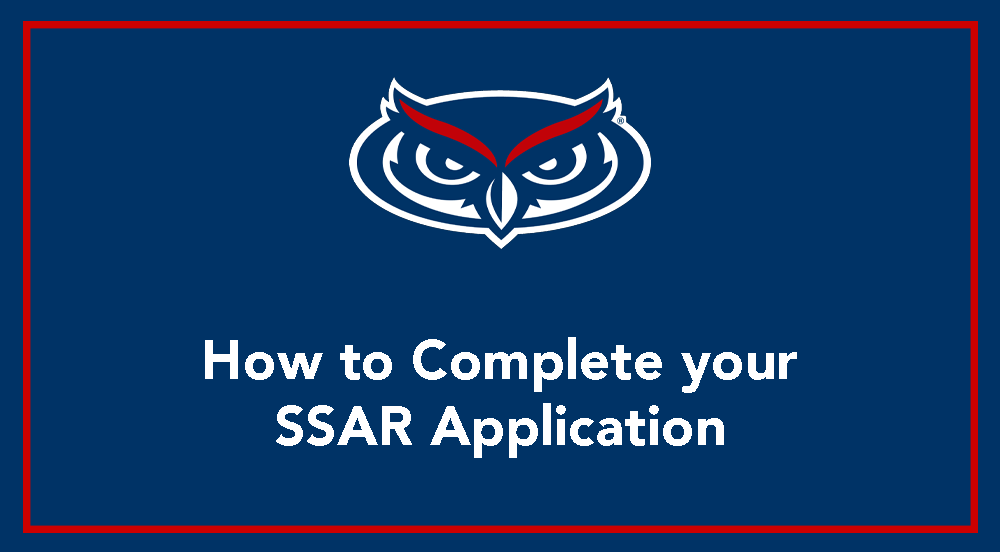Self-Reported Student Academic Record (SSAR)
Florida Atlantic University uses the Self-Reported Student Academic Record (SSAR) service for the reporting of school transcripts. This allows students to enter all courses and associated grades that have been attempted, or will be attempted, for high school and/or college credit without requiring the submission of an official transcript to the university (official transcripts will be required after high school graduation only). In addition, test scores are also self-reported with this tool.
Students are reminded to have their official scores and grades at hand when reporting this information, as inaccurate information may affect enrollment and scholarship status.
International freshman applicants attend a variety of different educational systems. Students educated in the United States, or attending a school that follows an educational curriculum patterned after the U.S. system, should create the Self-reported Student Academic Record (SSAR) with the directions below.
All applicants with foreign credentials should submit an official NACES member evaluation of their transcripts of all secondary school records and/or examination results.
Linking SSAR with the FAU application
There are two steps to complete the process:
-
- If you have NOT already started a SSAR account:
- Create a new SSAR account
- Complete your transcript and test score information
- Return to the AppStatus portal to link that SSAR to your FAU application
- Create a new SSAR account
- Once you have completed your SSAR, please follow the instruction below:
- Copy your confirmation number from the bottom of the page of the AppStatus portal page
- Use the button below to log in using your
- SSAR email account
- SSAR password
- FAU application confirmation number copied in step 1
- Select CONTINUE and then submit your SSAR to FAU
- If you have NOT already started a SSAR account: