2019 Teaching with Technology Showcase
Cultivating Possibilities
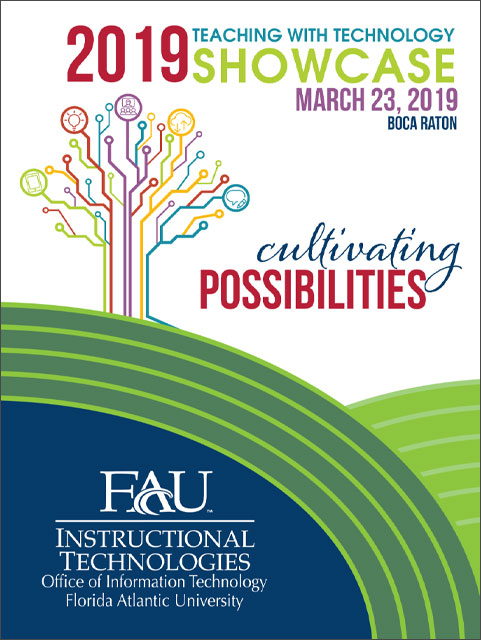
FAU’s Boca Raton Campus (click here for the campus map) hosted the 10th Teaching with Technology Showcase on Saturday, March 23, 2019 in the OIT building (#22). More than 100 attendees (primarily FAU faculty) participated in sessions. Below information provides some materials from the presentations, as well as detailed information about the event schedule.
The following are the materials from some of this year's presentations:
- Event Program (pdf file)
- Summary of the event (pdf file)
- Video recording of all the event's sessions
Thanks to everyone who participated in this year's event. If you want to see photos of the day, click here.
The Spring 2019 Teaching with Technology Showcase event was coordinated by the following committee:
Thank you to all our wonderful sponsors whom, with their generous support, will make the Spring 2019 event possible.
Welcome & Registration
| TIME | ROOM | PRESENTATION |
|---|---|---|
| 8:00 - 8:30 a.m. | CM Lobby Area |
Registration & Check-In |
| 8:30 - 9:10 a.m. | Outside Tent |
Welcome & Keynote
|

First Group Sessions | 9:15 - 10:00 a.m. (45-Minute Presentations)
| TRACKS & LEVEL | ROOM | PRESENTATION |
|---|---|---|
| Ecology of Collaboration Topic Specific/Intermediate |
125 |
Groups Are Not Teams: Knowing the Difference and Creating Teams in a Digital World Companies and organizations need and value good project team resources, but we in higher ed struggle to develop the necessary skills and tools to achieve this. This presentation examines group- or team-based learning and explains how and why conventional practice often falls short in achieving the former. We also provide guidelines, tips, and tools for how to better generate resources for high-performing teams, particularly in distance learning and synchronous vs. asynchronous environments. These include strategies for formation of teams; changes to incorporate regarding planning of projects, activities, and meetings; and demonstration of tools to improve idea generation, consensus, and tracking activity and project progress. Objectives
|
|
Landscape of Active Learning |
128 |
Cultivating Active Learning Possibilities within the Virtual Reality Environment
An immersive virtual reality (VR) world is an unique community of online players/users who interact irrespective of time and space. Two- and three-dimensional VR worlds provide spaces for communication via text, audio, video, and immersive interaction. A virtual reality environment provides a shared space for emerging relationships and serves as a foundation for the development of knowledge creation and sharing. Immersive virtual worlds can act as venues for students to work together on a variety of projects. This collaborative use stimulates increased engagement and provides students the opportunity to engage interactively with other students, which may not have been possible with traditional educational delivery methods. We examine how active learning occurs within the virtual world and how this information can be applied to adult education. Objectives
|
|
Organic Technology in the Classroom
|
130 |
Improving Student Course Engagement in Distance Learning Courses
Getting students engaged in your course is often a difficult task, especially if the course is distance learning, such as fully online or lecture capture. Studies have found that higher levels of student course engagement can have a positive and significant impact on student courses. How can you identify and improve the level of student course engagement in your current or future courses? This presentation will help you identify and improve the level of student course engagement in your distance learning course by providing some simple research-based techniques that you can easily use in your own courses. Techniques examined in this session include how to identify the four dimensions of student course engagement, create intervention strategies for struggling students, and develop keys to success that future students can follow to be successful. Objectives
|
Second Group Sessions | 10:15 - 11:00 a.m. (45-Minute Presentations)
| TRACKS & LEVEL | ROOM | PRESENTATION |
|---|---|---|
|
Organic Technology in the Classroom Topic Specific/Intermediate |
125 |
Bringing the "Snippet" to the online classroom through Doodly
An attendance rate of 20% maximum is typical for an online class session taught through MEETS for WebEx. Students often opt to view sessions at their convenience. Most sessions are 1 and 2 hours long. Many find these presentations too long for one sitting and instead watch in shorter segments. A snippet is a small and often interesting piece of news, information, or conversation. To supplement the longer sessions, the presenter developed short 2- to 3-minute snippets on a very specific topic using Doodly and CrazyTalk. Doodly is a whiteboard doodle video creator, similar to VideoScribe. CrazyTalk 7 is a talking avatar creator that allows you to add a narrator to a PowerPoint or other presentation. Student feedback on the initial Doodlies have been positive. They like the action and the pace of the delivery. During this session, the group will create a Doodly on a topic chosen by the group. Objectives
|
|
Ecology of Collaboration General Interest |
128 |
Technology-Enhanced Group Learning in the Chemistry Curriculum
The presenters explain the design for the incorporation of technology into the existing peer-led team learning (PLTL) program in the FAU first-semester Organic Chemistry course and evaluate the implementation effects on student understanding of chemistry concepts. The positive results from effective collaborative-learning groups by the introduction of technology in the classroom led to the extension of this program into the first-semester General Chemistry course. The student enrollment in the Organic Chemistry I course (CHM 2210) at FAU exceeds 1000 students a year. As part of this course, students were required to work in groups during orgoBOND sessions for one hour every week. During these sessions, peer leaders facilitated student group work on problems from a workbook, and students submitted joint reports to the peer leader who graded them and provided feedback the following week. This approach has been shown to be effective at FAU, when student enrollment in the Organic Chemistry I. Objectives
|
|
Nurturing Teaching in a Research Climate Topic Specific/Intermediate |
130 |
Prototyping and Testing Tools for Teaching and Learning Inclusive Design
Students learning to design web and mobile apps in studio-based interactive design courses engage in research, ideation, sketching, wireframing, designing visual interfaces, and creating and testing working prototypes of their designs. This presentation discusses ongoing curricular changes to interactive design courses in the Graphic Design program at FAU. The changes focus on including accessibility and universal design principles in the course content. This course enhancement is critical to prepare students to be part of a generation of designers aware of inclusive and accessible technologies and also responsible for creating them. Throughout their learning process, students use diverse software tools to bring their designs to completion. In this presentation tools and best practices for testing accessibility in interactive products will be showcased. Themes include visual enhancements, color management, wayfinding and language, display customization, and accessible media. Objectives
|
|
Landscape of Active Learning General Interest |
146 |
Increasing Student Connections through E-Learning Tools: Peer Reviews and Digital Stories
Young adults today spend an average of 11 hours a day interacting with media. This makes maintaining connectivity among students a challenge. Students are often more comfortable communicating through their digital screens than talking face-to-face. This can be even more disconcerting if that communication involves critique of a classmate’s work. Yet, “when we teach, we learn” (Seneca, 5 BC). Fortunately, an option is available in the online learning environment to combine peer review with technology while maintaining a comfortable personal space. This session emphasizes how to empower students through the use of effective peer review skills. Another method of connecting students is through digital story-telling. Benefits of this learning strategy include applying critical thinking to identify and creatively communicate key points. Computers will be available during this session for attendees to create their own peer assignments and design their own digital stories. Objectives
|
Third Group Sessions | 11:15 - 12:00 a.m. (45-Minute Presentations)
| TRACKS & LEVEL | ROOM | PRESENTATION |
|---|---|---|
|
Landscape of Active Learning General Interest |
125 |
Enhancing Student Engagement and Learning during Online Teaching
Online instructional methods can be exciting and challenging, especially when the focus is on increasing student engagement and enhancing course content learning. Virtual teaching has become the need, and the preferred choice, of most college students, but it may pose challenges for the instructor to strike a balance between rendering the course content online in a less time-consuming manner and achieving high student satisfaction. The presenter draws on her own online teaching experience to explain how to use the latest instructional technologies strategically and create a win-win situation for students and the instructor. Objectives
|
|
Organic Technology in the Classroom General Interest |
128 |
Cultivating Technology Integration in the College of Medicine
Today’s medical students tend to be digital natives preparing to enter a healthcare field that is currently undergoing an innovation boom. The Schmidt College of Medicine prioritizes the importance of leveraging technology to create forward-thinking and well-prepared physicians. The Schmidt College of Medicine Educational Technology Team takes participants on a tour of how they help cultivate a culture of technology integration and innovation throughout the medical curriculum. Topics include how to meet the needs of digital natives, implementation of the one-to-one iPad project, and plans for virtual reality and other simulation applications. The presentation highlights student and faculty voices. Objectives
|
|
Landscape of Active Learning General Interest |
130 |
Writing in a Beginning Spanish Course: Cultivating Possibilities of a Literacy Web System
What started as Google Docs-assisted lesson has become a software development project of genre-based literacy. Programmed by Globisys.com, this is a web-assisted adaptation of the Reading-to-Learn methodology contextualized within the curricular demands of the course. With the goal of writing a short argumentative essay on “My Favorite Season,” the students followed these training stages: (1) preview assignment aimed at building background knowledge and specific vocabulary on seasons; (b) explicit genre instruction; (3) reading of four model texts with genre stages that would be highlighted in different identifying colors; (4) essay reconstruction aided by the software in which students could drag and drop the essay parts); (5) joint construction of essay and sentence structure practice; and (6) individual composition. Results showed student familiarity with the genre increased more than 100%, while improvement in sentence complexity corresponded to 1733%. Objectives
|
| Topic Specific/Intermediate | 146 |
Using Cloud Services in Teaching and Research or How I Learned to Stop Worrying and Love the Cloud
The cloud has become a universal tool in both our personal and professional lives. Whether we use it in social networking, archiving photos, or communicating with colleagues, it has accelerated our ability to collaborate and multiply the tools available for teaching and research. In the last 5 years, companies such as Amazon, Microsoft, and Google have started providing access to cloud-scale resources directly to the consumer. Whether you are a Fortune 500 company or Professor Jane, the tools that once cost hundreds of thousands of dollars to procure and configure are now available with the click of a button (and credit card). In the past 2 years, with the introduction of machine learning tools, these cloud services have become accessible to the nontechnical user who can now perform image recognition, pattern matching, voice transcribing, and text extraction with little or no programming. Objectives
|
Fourth Group Sessions | 1:00 - 1:45 p.m. (45-Minute Presentations)
| TRACKS & LEVEL | ROOM | PRESENTATION |
|---|---|---|
|
Organic Technology in the Classroom General Interest |
125 |
Lighting the way for 21st century instruction: Innovative lecturing with Lightboard
Experience how instruction using Lightboard videos is shaping the technological landscape of eLearning. Teaching with a Lightboard enhances 21st-century learning by giving students watching the videos the feel of being in the classroom interacting directly with the instructor. Lightboard videos may be used as Open Educational Resources (OERs). FAU is paving the way for a new frontier of OER research and development through the Affordable Curriculum Today (ACT) Initiative. Come see how Lightboard technology intersects with sound technological pedagogy. Learn how the Center for eLearning is harnessing its power. Find out how Lightboard videos enrich the development of interactive OER and distant learning. Learn how you, too, may embark on a Lightboard adventure for your courses! Objectives
|
|
Nurturing Teaching in a Research Climate Deep Dive/Advance |
130 |
Immersive Environment for Parametric Design
This session examines the integration between augmented reality (AR or mixed reality) technology and parametric modeling through an architectural design project. Recently, there has been an effort in software development to integrate parametric modeling into AR platforms. This session explores the workflow that exchanges data between digital 3D models and the AR environment, using the Microsoft Hololens platform, Rhinoceros with Grasshopper, and Fologram. The workflow allows hand gesture control over parameters combining analog and digital techniques. One example of this approach involves the use of an attractor point to control the heights of buildings based on their distances from a node. Objectives
|
| General Interest | 146 |
Technology Tips and Tools: Endless Possibilities to Enhance Student Participation and Engagement
As instructors, at some point we all battle the blank stares and disengagement that come with lectures. It is an art to convey course content and, at the same time, monitor and ascertain that students are understanding and retaining the content. One way to encourage students to become active learners within the classroom is to incorporate technology tools that help facilitate the inquiry process and provide an outlet for students to share their own learning as well as learn from others. We explore how to integrate Google tools for education (slides, docs, forms), Padlet, Plickers, and Mentimeter to rev up your instruction and student engagement. Come ready to play! Objectives
|
Active Learning Panel | 1:45 - 2:15 p.m. (30-Minute Panel)
| TRACKS & LEVEL | ROOM | PRESENTATION |
|---|---|---|
| General Interest | Outside Tent |
Moderator: Panelists:
|
Raffle | 2:30 - 3:00 p.m.
| TRACKS & LEVEL | ROOM | PRESENTATION |
|---|---|---|
| General Interest | Outside Tent |
Join us for the opportunity to win several items donated by our sponsors. Note: No purchase necessary. Random drawing will occur at 2:30 p.m. on Saturday, March 23th, 2019. Winners will be announced at the time of drawing. Winners need to be present to win. The 2019 Teaching with Technology Showcase event committee members are not eligible to win. Any taxes to be withheld or paid as a result of winning any of the prizes are the responsibility of the winners. Prizes are provided by different sponsors of the event. |
