2018 Teaching with Technology Showcase
Moving Ahead with Technology
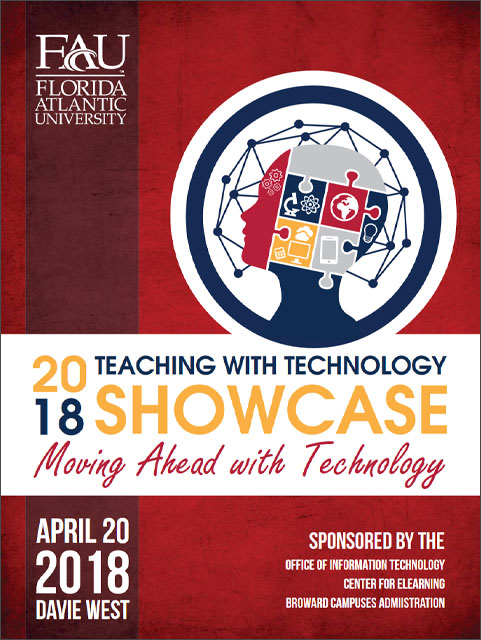
FAU’s Davie Campus (click here for the campus map) hosted the 9th Teaching with Technology Showcase on Friday, April 20, 2018 in the Davie West building. More than 120 attendees (primarily FAU faculty) participated in sessions. Below information provides some materials from the presentations, as well as detailed information about the event schedule.
The following are the materials from some of this year's presentations:
Thanks to everyone who participated in this year's event. If you want to see photos of the day, click here.
The Spring 2018 Teaching with Technology Showcase event was coordinated by the following committee:
Thank you to all our wonderful sponsors whom, with their generous support, will make the Spring 2018 event possible.
Welcome & Registration
| TIME | ROOM | PRESENTATION |
|---|---|---|
| 8:00 - 9:00 a.m. | Davie West Lobby Area |
Registration & Check-In |
| 8:45 - 9:00 a.m. | Davie West Lobby Area |
Welcome
|

First Group Sessions (50-Minute Presentations)
| TIME | ROOM | PRESENTATION |
|---|---|---|
| 9:00 - 9:50 a.m. | DW-103 |
Today's Affordable Curriculum: Pathways to Student Success According to the Bureau of Labor Statistics (2015), textbook prices have risen over three times the rate of inflation from January 1977 to June 2015, a 1,041 percent increase. According to a 2016 study conducted by Florida Virtual Schools, textbook costs now account for approximately 14% of tuition and fees at 4-year public institutions, totaling $1200 annually. Because of these rising costs, students find innovative ways to approach acquisition of a course text. The 2014 PIRG report notes that 65% of students said that they had decided against buying a textbook because it was too expensive and 82% of students felt they would do significantly better in a course if the textbook was available free online and buying a hard copy was optional. These figures are startling and stifling for the growing collegiate community. So, what is the answer to this expensive quandary? Perhaps it is the adoption, adaptation, or creation of more cost-effective resources. This presentation provides a framework for the acceptance of more affordable course content that provides faculty options amidst growing concerns surrounding textbook costs. We also present a reconceptualization of what it means to be “affordable” and provide strategies to strengthen intentionality around equity in education. Affordable multimedia resources provide universal access, student choice, up-to-date information, personalization of study, and interactivity — at minimal cost to the student. Come see how the Center for eLearning can help you make the transition to affordable multimedia resources! |
| 9:00 - 9:50 a.m. | DW-421 |
Incorporating Digital Humanities in First-Year Writing Pedagogy | Panel Session
Digital Humanities technologies and pedagogy offer opportunities for students and faculty to engage innovatively in inquiry and student-centered research. This panel discussion highlights the ways in which graduate teaching assistants incorporate various perspectives and approaches from the Digital Humanities into first-year writing courses. These innovations are critical to the continued improvement of instructional practice, graduate student development, and student learning at Florida Atlantic University, as these first-year IFP and WAC courses are shared learning environments for students across all of our colleges and programs. Panel attendees will come away from our discussion with a sense of the research-based and practical pedagogical innovations that the Department of English is implementing with Digital Humanities, as well as some specific teaching tools and practices they can apply in their classrooms. Our panel discussion is framed around the following themes and topics:
The panel showcases student-centered learning and draws from tools such as Google Apps for Education (GAFE), Voyant Tools (an open source text analysis and data visualization tool), Hypothes.is (an open source and social annotation tool), Web-generated content for application, remixing, and other varieties of textual construction as a part of the larger pedagogical strategy of creating graduate student-centered professional development. |
First Group Sessions (30-Minute Presentations)
| TIME | ROOM | PRESENTATION |
|---|---|---|
| 9:00 - 9:30 a.m. | DW-107 |
Interactive Learning in Math for Liberal Arts
Learn how the instructor uses TopHat to manage lecture materials, take attendance, launch discussions, ask participation questions and provide instant feedback in class. The aim of this approach is to create a positive and engaging learning environment for students, and reward students for attending class. Students who lack confidence in doing math are encouraged to do math in class as they learn new topics. In this setting, every student has a voice, every student gets instant feedback, and every student answers/asks questions without fear of being criticized by others. This creates a synchronous experience between instructor and students. Instructors can sync their lecture slides with students’ devices so they can follow along in real time. The presenter shows how an instructor can create more dynamic and effective lectures, get real-time learning analytics, and track student performance on a single platform. |
| 9:00 - 9:30 a.m. | DW-108 |
Supporting Students in Fast Track Courses: F2F Teaching with Online Support
Students taking 6-week fast track courses are often overloaded with information and must adhere to very tight due dates and deadlines. The fast pace almost requires students to buckle in, hold on tight, and get through it. This pace does not allow students the time they need to digest new information, reflect upon their own learning, revisit and review concepts, and internalize their learning. Providing students access to a fully online course while teaching them face-to-face mitigates the problem of information overload and enhances student learning. The presenter demonstrates how to use a fully online course to support F2F students in a fast track course. The discussion includes how to use class time, and how students use online resources to prepare for class, and how to review material presented in class, submit assignments, and complete projects. |
| 9:00 - 9:30 a.m. | DW-109 |
High-Tech Cheating and Test Security
A growing number of university students are cheating in exams with the help of high-tech devices such as phones, smart watches and hidden earpieces. Cheating on exams is not new, but what is new is how students are doing it — gone are the days when they wrote the answers on their hands. Technology has transformed cheating and it is important for educators and administrators to be aware of these high-tech portable devices. You will learn how to combat cheating in the age of smart technology and the strategies the FAU testing centers employ to secure exams. |
| 9:00 - 9:30 a.m. | DW-110 |
Studying Building Anatomy with an X-Ray Vision
Augmented Reality (AR) is a direct or an indirect view of the physical environment with digital information to enhance different human sensory perceptions. Different disciplines have found uses for the technology, making it more ubiquitous. It creates an immersive environment where the overlaid sensory information can be constructive (additive) or destructive (masking). The technology is being developed to be used in the Environmental Technology 2 course addressing building service systems (electrical, plumbing, air conditioning, communication, and signal) integration. The technology demonstrated will give students a x-ray vision, revealing the building systems behind concealing building assemblies. A model of building systems is imported into a game development software that is available in an AR goggle (Meta 2). |
Center for eLearning Game Zone
| TIME | ROOM | PRESENTATION |
|---|---|---|
| 9:40 - 10:00 a.m. | Davie West Lobby Area |
Ed-Tech Shark Tank: A Teamwork Game from the Center for eLearning The Center for eLearning will recreate the show “Shark Tank” with a spin on educational technology. Audience participants will be paired and given a couple of everyday objects to turn into a future educational technology. Each pair will do a 2-minute pitch to convince the “Sharks” to adopt the technology, engaging in on-the-spot problem-solving and innovation, teamwork, and collaboration. |
Second Group Session (50-Minute Presentations)
| TIME | ROOM | PRESENTATION |
|---|---|---|
| 10:00 - 10:50 a.m. | DW-103 |
The 24/7 LIVE Classroom: Learning, Reflecting & Tweeting
| Panel Session
When trying to come up with a way to foster heightened reflection and engagement while teaching an evening undergraduate course in Leadership, the idea of Live Reflective Tweeting was incorporated as a graded assignment in the course. Results yielded not only expected increased attention and engagement during class but also previously unidentified benefits, such as the engagement of otherwise shy students, increased awareness of discussed class topics in everyday life, completion of reading assignments, and increased collegiality among students. At the end of the semester, a strong student community had formed that still remains alive. Participants (now alumni) were contacted to see whether they would like to participate in a panel to share their own experiences. Many contacted were very interested in attending and those who could not physically attend wanted to send their thoughts to be shared. This presentation is meant to be an informative session, as well as an interactive one with participation from the audience. |
| 10:00 - 10:50 a.m. | DW-107 |
Are You Ready for VR?
Virtual Reality (VR) and Augmented Reality (AR) are technologies that are appearing everywhere—from the game industry, to real estate, to medical imaging. But what's really needed to create a VR or an AR experience, and how can these technologies be useful for instruction? This presentation showcases a number of prototypes developed to vitalize student engagement by presenting course material in an immersive and interactive environment. The presenter demonstrates VR environments developed to showcase student art work ("The Glitch Gallery"), and presents strategies for collaborating with graduate students in the Media, Technology, and Entertainment MFA to develop new interactive VR and AR projects. The presentation concludes with demos for anyone who has not yet experienced VR. |
Second Group Sessions (30-Minute Presentations)
| TIME | ROOM | PRESENTATION |
|---|---|---|
| 10:00 - 10:30 a.m. | DW-108 |
Student Engagement: Tools for Creative and Artistically Inclined Faculty
Spice up your class interactions with these fun tools. Start conversations, create stunning looking presentations and videos in minutes, open communication to all your students. We show you how to get started with Flipgrid, Adobe Spark, and WebEx. |
| 10:00 - 10:30 a.m. | DW-109 |
Flat No More: Using Personalized Videos to Enhance the Online Learner Experience
Students taking online courses may complain that discussion boards are "flat." However, there are tools available to encourage personalized engagement between instructor and students. Within the Canvas LMS instructors and students can create short personalized videos to embed within discussion boards as well as within the beginning of each module. Draus, Curran and Trempus, (2014) emphasize that strong teacher-student relationships can be connected to a student satisfaction in the classroom. The use of personalized videos creates a warm environment and invites interaction. This presentation highlights the effective use of personalized videos to encourage personal interaction within the online classroom. It includes the benefits of personalized videos to welcome students to the course. The audience will leave this session armed with knowledge, tools, and examples to eliminate those "flat" discussion boards, as well as ideas to enhance the online experience. |
| 10:00 - 10:30 a.m. | DW-110 |
Feedback 2.0: A Model for the Online Medium
Many instructors can recall times when they have handed back assignments with written feedback and could feel the confusion in the room as students read through their comments. Perhaps they fielded questions at that moment or met with students after class to clarify their expectations of revision. This timely teaching is essential to ensure that students can continue the learning process. For online educators, who spend a significant amount of time giving specific feedback on assignments in a virtual setting, it is almost impossible to know how that feedback is received or understood by the student. There are many times when it may feel as if a student has not read or understood the feedback. Research suggests that there is a learning curve associated with becoming a successful online learner, including how to access and attend to feedback (Bonnel et al., 2007). Because feedback is an essential tool to scaffold learning and forge relationships between distance educators and their students, it is increasingly important to anticipate potential pitfalls and front load instruction, not only on discipline-related content but also on feedback and expectations. The presenters show a feedback model that aims to scaffold distance education students in different ways through each of the distinct stages of the formative assessment cycle. This presentation shares their model, recently published in Distance Education (Uribe and Vaughan, 2017), and presents various scenarios in which it applies. Based on these potential pitfalls, a series of strategies are discussed that can be applied throughout online and hybrid courses in order to avoid these scenarios of misunderstanding that can hinder student learning. |
| 10:00 - 10:30 a.m. | DW-421 |
Toward Scholarship: Prep Module for the Scholar-to-Be
Formation of scholars, a hallmark of higher education, entails promoting a learning environment that progresses attainment of the principles, values, and behaviors associated with the scholar role. The transitional and formative effort, coined as scholar-to-be offers a conceptual framework that promotes professionalism, application of principles and values of science and appraisal, and use of a resource toolbox to support scholar formation. The Scholar-to-Be Prep Module is an exemplar of a preparatory learning module for scholar formation. The Scholar-to-Be Prep Module includes a collection of campus available resources and reviewed websites to support library literacy, writing, and presentation. Specific content includes introduction to CredoInfoLit as a support for library literacy and searching; University Writing Center as a support for writing quality, and the Office of Undergraduate Research and Inquiry (OURI), for inquiry and presentation support. A teaching-learning plan is shown that details learning objectives, content outline, and outcome assessment. Scholar-to-Be can be tailored to fit curricula and offers foundational support for scholar formation at both undergraduate and graduate levels. |
Center for eLearning Game Zone
| TIME | ROOM | PRESENTATION |
|---|---|---|
| 10:40 - 11:00 a.m. | Davie West Lobby Area |
Who Wants to Be a Millionaire? A Game to Explore Canvas The Center for eLearning invites you to our own version of this popular game. Be Bold! Come be a participant and test your knowledge of Canvas. Be Daring! Join us from the audience and answer questions you know. Or just come have fun with us and learn cool Canvas tricks you didn’t know. We will recreate the “Who Wants to Be a Millionaire” game with a series of multiple-choice Canvas questions that increase in complexity. |
Third Group Sessions (50-Minute Presentations)
| TIME | ROOM | PRESENTATION |
|---|---|---|
| 11:00 - 11:50 a.m. | DW-103 |
Does Social Media Savvy Prepare Students for Online Learning? Addressing Assumptions about Teaching International Students Using Technology
| Panel Session
This panel, featuring GSSP instructor Dr. Rivka Felsher and three Pre-Master’s Program international GSSP students is moderated by GSSP Executive Director, Dr. Carol Stax Brown. The discussion begins with a look into the assumptions instructors may have about international millennial generation students’ technology and social media savvy and how those assumptions are challenged through the experience of a blended learning environment. Instructor assumptions, or biases, can be based on culture, age/generation, academic background, technology literacy, and prior experience, among other factors. Identifying one’s own bias as an instructor is the first step toward fostering international student learning in a blended environment. International students also arrive with varied academic experiences, different levels of preparation in reading and writing academic English, and personal traits that enable their success in an American academic institution. Personal drive, self-efficacy, perseverance, resilience, and other traits are critical for all students to succeed, even more so for those in a foreign land. These students also arrive with their own expectations, information/misinformation, and assumptions about American education. How students break through their own assumptions, reframe their position within their new educational setting, and learn to navigate and take advantage of academic technology are critical to their success and will be the next topic of discussion for the panel. Canvas, the technology interface for GSSP courses offered at Florida Atlantic University, provides the backdrop for the panel with examples of successful and not-so-successful blended learning activities in three different GSSP courses at the undergraduate and pre-master’s levels. The panel shares experiences from the instructor and student perspectives about specific exercises and how such activities in and outside of the classroom can increase content knowledge acquisition, reinforce acquired content, provide opportunities for practicing new skills, and create a safe space for the honest and constructive exchange of feedback. |
| 11:00 - 11:50 a.m. | DW-107 |
Technology Speed-Geeking
Speed-Geeking is a play on “speed-dating” where participants rotate through stations to “meet” different tools or strategies. This rapid-paced, hands-on session models active learning strategies and tools that can help facilitate students moving from passive to active learning in order to retain knowledge and promote collaboration, communication, student engagement, and experiential learning. The desired outcome is to inspire instructors to return to Instructional Technologies with project ideas. This session gives instructors the opportunity to “meet” several technology topics. These topics/tools include AR and VR applications, wireless presentation tools, and engagement and collaboration activities and tools. |
| 11:00 - 11:50 a.m. | DW-108 |
Technology Tips and Tools to Enhance Student Participation and Engagement
It is an art to convey the content of a course and at the same time monitor and know for sure that students are understanding and retaining the content. The following quote from Howard Gardner seems appropriate to reflect on at this time. “There is now a massive amount of evidence from all realms of science that unless individuals take a very active role in what it is that they're studying, unless they learn to ask questions, to do things hands on, to essentially recreate things in their own mind and transform them as is needed, the ideas just disappear." One way that we can help students become active learners within the classroom is to incorporate technology tools that help facilitate the inquiry process and provide an outlet for students to share their own learning as well as learn from others. This type of learning accountability can more easily be attained by integrating technology into face-to-face classes. One way to do this is to incorporate interactive response tools and collaborative, real-time interactive programs. Google Apps for Education and the Google suite for Education can be utilized to enrich your teaching experience and your students’ learning experiences. This presentation shows how to use tools such as Padlet, the audience participation component of Google Slides for lectures, and Google slides to get students to collaborate and engage in hands-on learning in a face-to-face classroom setting. |
| 11:00 - 11:50 a.m. | DW-109 |
Let's Keep in Touch
The need to effectively deliver educational content to dispersed learning populations is clearly accelerating. This session demonstrates and provides a succinct set of easy-to-incorporate ideas and tips to effectively integrate hands-on exercises, activities, and simulations into fully on-line courses using technologies such as the Canvas LMS and digitally-recorded “lecture capture” formats. The session includes examples of active learning tools and methods used; guidelines for re-design of existing courses on how to find games; simulations and activities on how to redesign your own hands-on activities and update learning modules in order to incorporate them; how to overcome learner resistance; and how to "close the loop" to lock in learning. The session closes with some major “watch outs” and lessons learned. |
| 11:00 - 11:50 a.m. | DW-110 |
Using Free Web-Based Interactive Video Tools to Enhance Teaching and Learning
Integrating educational technology is the process of determining which electronic tools and methods are appropriate to implement for given classroom situations and problems. The available technology tools change quickly and classrooms are morphing from face-to-face to online and every combination in between. Digital video is a popular form of learning technology that has been readily adopted by teacher educators in both face-to-face and online learning environments. However, educational videos and recorded lectures are often presented in a passive, one-way format in which only the most motivated learner can thrive. Recently, new forms of interactive video tools have emerged as a solution to this problem. These tools enable teacher educators to employ more student-centered pedagogical approaches by using a variety of options for building interactivity into video-based lessons. There are many Web-based interactive video tools currently available. PlayPosit, Edpuzzle, FlipGrid, Viologues and VoiceThread are currently some of the most popular. Some of these tools offer free versions, and others are a costlier budget item. These tools typically allow users to add interactive elements at specific timelines within the video to focus, reinforce, or assess student knowledge. Features typically present in interactive video tools include quizzes, hotspots, audio/text/video discussions, and review sheets. Students can access the interactive features of the videos in either face-to-face or online classes using a computer or mobile device. Interactive video is a versatile, easy-to-use instructional tool that helps teacher educators engage students in active learning and conduct formative assessments. This presentation explains how faculty can use Web-based interactive video tools in graduate and undergraduate courses. These tools can be used for instructional delivery or as a tool for students to create their own videos. Examples of how faculty can utilize interactive video in educational psychology and instructional technology courses are provided. Research literature and the pedagogical principles for implementing interactive video into each course are discussed. The presentation highlights how this tool may be adapted to various forms of instruction to meet the objectives in three different education courses. |
| 11:00 - 11:50 a.m. | DW-421 |
Credo Information Literacy for Faculty
In a world of increasingly accessible information, one of the great challenges facing librarians today is teaching information literacy to our students. Students need to identify their own information needs and then locate, evaluate, synthesize, and present their findings. With this in mind, the FAU library is taking a new approach. Using Credo’s InfoLit Modules, the FAU library is providing instructors at both the graduate and undergraduate levels the opportunity to include formalized information literacy instruction within their own classes. Credo InfoLit Modules are an online platform that can be added to any online course to supplement one-shot library instruction. Instructors can choose from six modules (Getting Started with Research, Sources of Information, Searching for Information, Evaluating Information, Presenting Research and Data, and Citations and Academic Integrity) to customize content to suit their students’ needs. |
Lunch & 2018 FAU Excellence in eLearning Awards
| TIME | ROOM | PRESENTATION |
|---|---|---|
| 12:00 - 1:00 p.m. | Davie West Lobby Area |
Presentation of the 2018 FAU Excellence in eLearning Awards The Annual FAU Excellence in eLearning Awards event celebrates the outstanding Florida Atlantic University faculty and administrators dedicated to innovation, student success, and faculty development in online education. The eLearning Awards have raised awareness of the FAU eLearning Community of Practice since 2016. Dr. Victoria Brown, Assistant Provost for eLearning, will present the 2018 Excellence in eLearning Award winners in the following categories: Adjunct Faculty, Full-Time Faculty, and Leadership Technology/Pedagogy Strategy: |
Fourth Group Sessions (30-Minute Presentations)
| TIME | ROOM | PRESENTATION |
|---|---|---|
| 1:00 - 1:30 p.m. | DW-107 |
Creating a Universal Design for Learning Environment with Technology: Introducing a New Accessibility Tool to Benefit a Wide Range of Students at FAU
This presentation focuses on demonstrating ReadWrite, a new assistive technology tool available for free to all FAU students as part of a Technology Fee grant recently awarded to Student Accessibility Services. ReadWrite benefits many students beyond the population of students with disabilities by offering text to speech tools, word prediction, text annotation, and a wide range of other study tools. This demonstration shows how this multi-platform tool can be used to facilitate more effective study and processing of academic materials as part of an inclusive Universal Design for Learning (UDL) strategy at FAU. |
| 1:00 - 1:30 p.m. | DW-108 |
SKETCHNOTING: How You Can Combine Visual and Text to Ensure Student Learning
This demonstration shows how to sketch, draw, paint, and take notes with the iPad Pro and Apple Pencil. Bring your iPad to join in the fun. We first practice basic techniques for sketching drawing and painting. We then share research on the value of visual thinking to support effective learning. The use of visual imagery in education helps children to better understand concepts and promotes thinking skills. We then review some of the wonderful new apps that can be used with iPad Pro for notetaking or demonstrating while teaching. |
| 1:00 - 1:30 p.m. | DW-109 |
Tips and Strategies: How to Ensure Online Engagement Is Not "Hit or Miss"
As distance education opportunities continue to increase, it is necessary to reexamine traditional instructional strategies to see where modifications are needed for teaching in new mediums. In traditional face-to-face courses, instructors have the ability to answer questions and prompt students to construct their own understanding and engage in higher-order thinking, thus creating a highly engaging learning environment. Although some of this can also be done online, the ability to read body language and visually assess student understanding is missing. When teaching online, it can be difficult to connect to your students or assess how they are responding to your instruction without the benefit of these nonverbal cues. Students who are engaged in the learning process historically show greater gains in their understanding of the content, making student engagement a top priority for instructors and course designers alike. This presentation discusses engagement in an online medium across three key areas of online instruction and design, making pedagogical choices that are purposeful, creating community, and being a responsive instructor. The presenters break down each idea, highlight practical examples from their own courses, and share both successes and failures from their attempts at increasing student engagement. Within this presentation, the area of purposeful pedagogical choices examines the rationale for the placement and timing of synchronous sessions within a course, which tools may be best to meet the diverse needs of students, and assessment designs that maximize student engagement. The presenters also share their experiences and examples on creating community within online courses, focusing on authentic collaboration within coursework and discussion board interaction. The section on being a responsive instructor includes a discussion on how to include praise and affirmation within your online instruction as well as a close examination of the role of feedback in online learning. |
| 1:00 - 1:30 p.m. | DW-110 |
Put Yourself in the Picture
Join us for a live interactive demonstration of the media tools the Center for eLearning has available for faculty. We demonstrate how fun and engaging media content in online courses can be. We present the green screen, teleprompter, and what the final video can look like. This presentation promotes the importance of teacher presence in online courses through recorded media in a fun and interesting manner. |
| 1:00 - 1:30 p.m. | DW-421 |
Gamification in Online Courses: Using Elements from Popular Xbox 360 Video Games to Enhance Learning
This presentation introduces and discusses opportunities to incorporate and employ gamification as an enhancement in online learning based on game-based principles and strategies provided from a current, popular video game platform. Simulation technologies used by the Microsoft Xbox 360 Kinect platform are investigated as a possible new pedagogy in distance education. Traditional teaching methods used in both online and classroom environments are constantly being revamped to promote more effective student learning outcomes using the latest technological advances. One underutilized technology in distance learning is gaming. More specifically, video game strategies could be used to make online courses more enjoyable and possibly even help motivate students. Student satisfaction in online courses is much lower than traditional classroom-based education and therefore a new approach to online course delivery is warranted. Motivating online learners is critical for retention and the diverse strategies used in video games may provide additional improvements in both student enjoyment and satisfaction. |
Raffle
| TIME | ROOM | PRESENTATION |
|---|---|---|
| 1:30 - 2:00 p.m. | DW-103 |
Raffle Join us for the opportunity to win several technology items donated by our sponsors. Note: No purchase necessary. Random drawing will occur in Davie West 103 at 1:30 p.m. on Friday, April 20th, 2018. Winners will be announced at the time of drawing. Winners need not be present to win. The 2018 Teaching with Technology Showcase event committee members are not eligible to win. Any taxes to be withheld or paid as a result of winning any of the prizes are the responsibility of the winners. Prizes are provided by different sponsors of the event. FAU Foundation is a nonprofit entity pursuant to 26 U.S.C. 501(c)(3), and in compliance with Florida Statute § 849.093. |
