Instructions on How to Add Funds/Check Balance
Students can add funds to their Owl Card Printing Account card as follows:
- Visit the FAU Printing Services portal at https://fauprint.fau.edu.
- From The Summary Page, you will see the current balance for your Owl Card Printing Account.
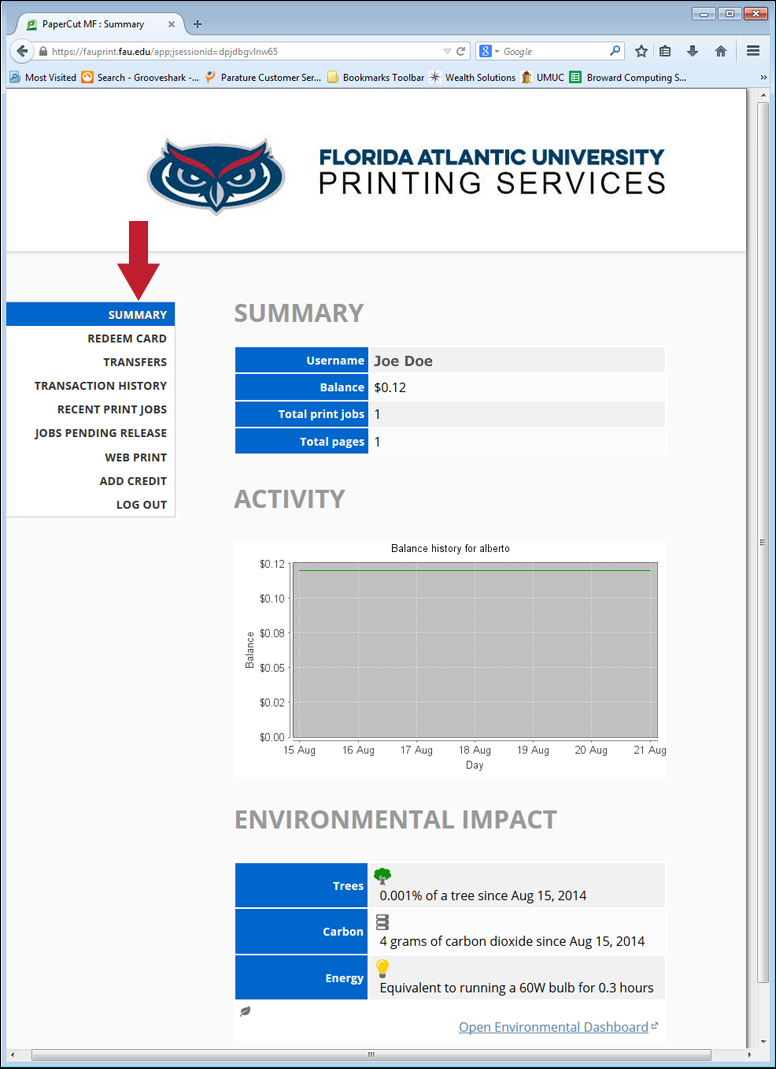
-
Click the Add Credit button to Add funds to your Owl Card Printing Account.
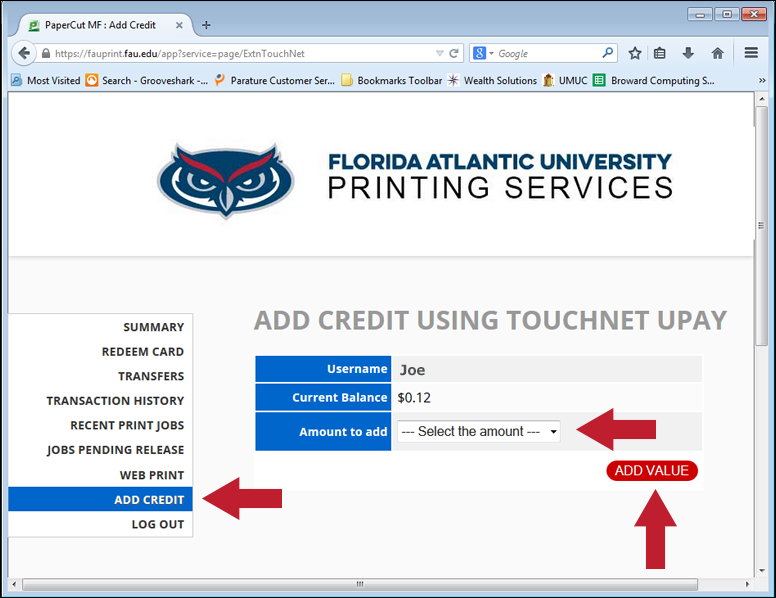
-
Select the Amount to Add from the drop down menu you wish to add and press the “Add Value” button.
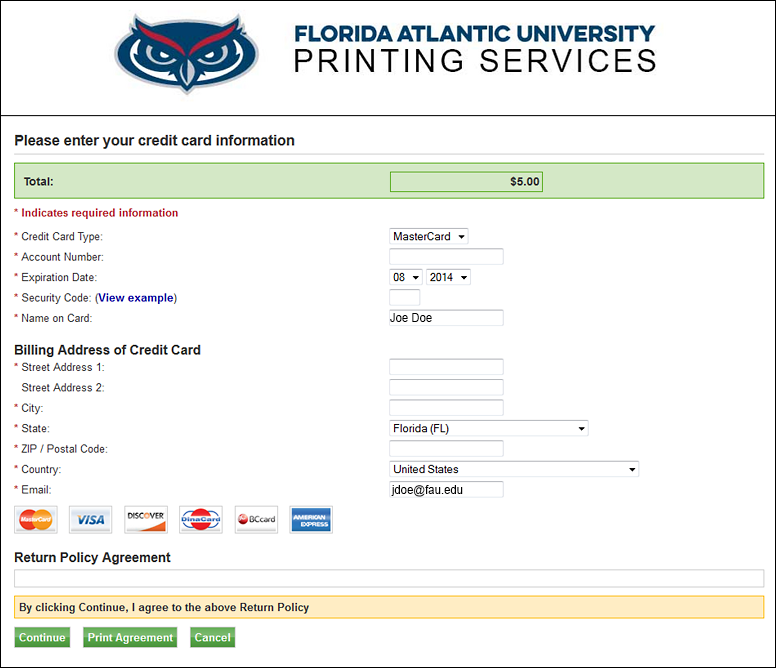
- Enter your Credit card Information and press Continue.
- Upon successfully processing your card, you are now ready to print using your new balance that shows on the Summary Page