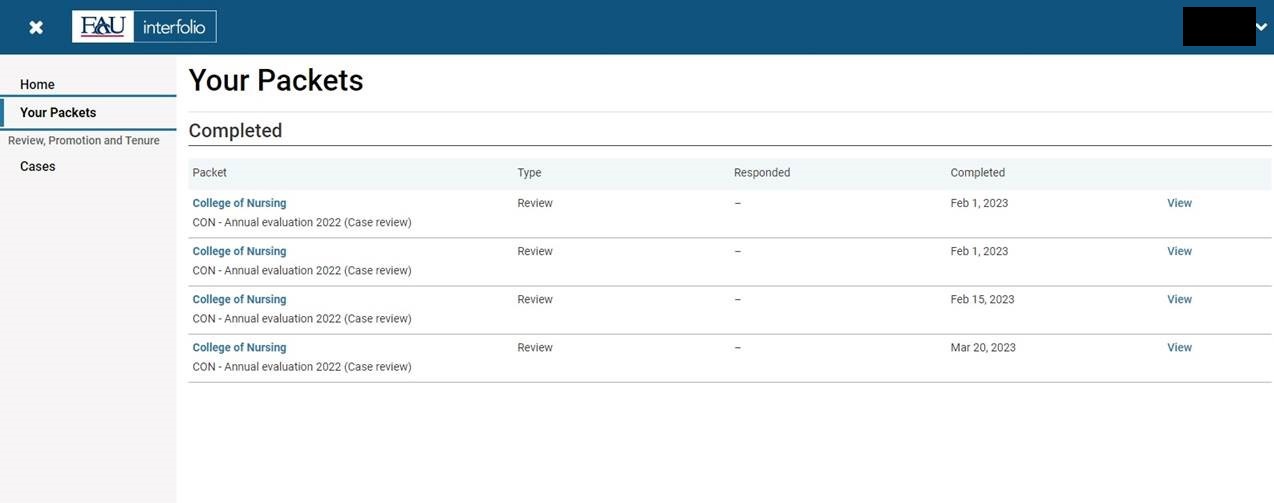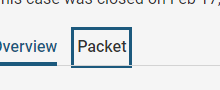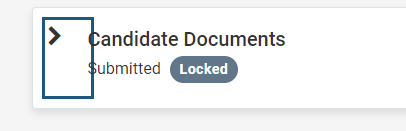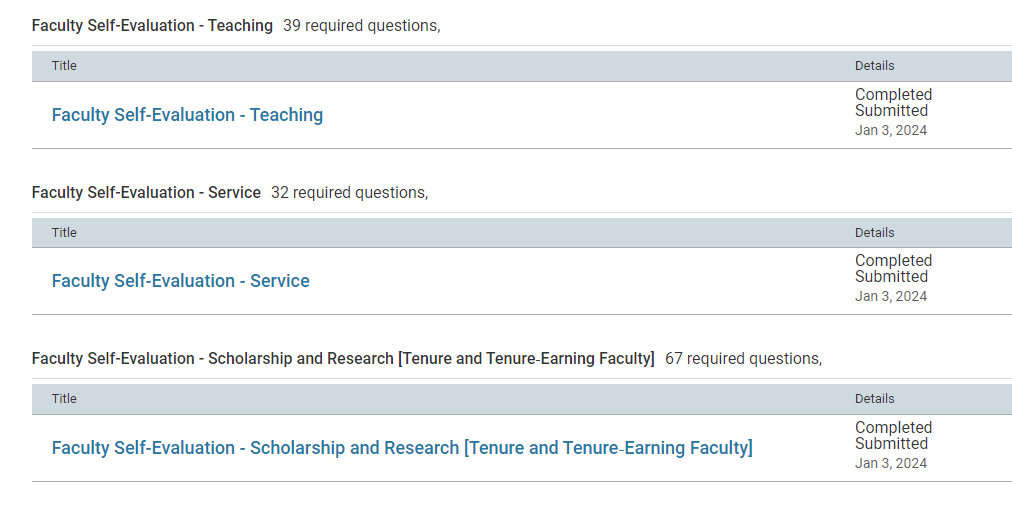Interfolio Login
- Login URL: https://account.interfolio.com/sso
- Search and select Florida Atlantic University
- Sign in with your FAU Net ID and Password
Interfolio Support
Website: http://product-help.interfolio.com/
Email: help@interfolio.com
Telephone: (877) 997-8807
Faculty Self-evaluation Instructions | Interfolio instructions for Faculty Self-evaluation
Faculty Acknowledge Evaluation Instructions | Interfolio instructions for Faculty Acknowledge evlauation
Evaluator Instructions | Interfolio instructions for Evaluators
1. How to view evaluations in Interfolio
When the evaluations are completed you can login to Intefolio to view them. Follow the steps below:
- Login URL: https://account.interfolio.com/sso
- Search and select Florida Atlantic University
- Sign in with your FAU Net ID and Password
- Click on 'Your Packets' on the left menu and you will see the evaluations under the completed section. Click on 'College of Nursing' or 'View' to see the packet you want
- After you open the packet, click on the packet tab.
- Then click on the arrow to expand the Candidate document section:
- If you scroll down, you should be able to view all the forms that were submitted
- Click on the form title to open the form and view the submissions.